| Samsung EPIC 4G - Intro & Design! | ||
IntroductionThe latest in the Samsung Galaxy S family of phones, Sprint's Epic 4G runs on the Google Android 2.1 platform and features a 4.0-inch "Super AMOLED" touch screen display. The lightweight handset is powered by a 1-gigahertz processor and supports blazing-fast WiMax 4G connectivity for data downloads. It also doubles as a hotspot for up to five Wi-Fi devices to share the 4G simultaneously. With its slide-out QWERTY keyboard and social media apps, the phone makes staying connected with friends on Facebook and Twitter a snap. Other features include Bluetooth capability, Swype text entry and a 5.0-megapixel camera with high-definition video recording. For navigation, the Epic comes downloaded with Google's Navigation app but can also subscribe to Sprint's Navigation service. Finally, the phone's Social Hub feature syncs contacts with Facebook and most email accounts, including Microsoft Exchange. Because of its versatility, Samsung is positioning the Epic as a phone for business as well as entertainment. DesignAt first glance, the bulky Epic exudes a quaintly outdated look. Compared to the slender iPhone 4 and other palm-sized handsets, it stands out like a Hummer in a lot full of compacts. The largest model in the Samsung Galaxy S series, the phone measures a hefty 4.9 inches long by 2.54 inches wide by 0.56 inches thick. But Samsung sacrificed small and sleek for performance and screen size when it designed the Epic. And in spite of its chunkiness, the 5.46-ounce phone feels light in the hand, even though it won't fit in any pocket.  All trepidation about the phone's size dissipates when the Epic's colorful, 4.0-inch display lights up. It dwarfs the iPhone 4's 3.5 inch-screen, while it doesn't quite measure up to the 4.3-inch screen on the HTC Evo 4G. The Epic is equipped with an accelerometer and can be set to automatically switch the screen orientation when rotating the phone. All trepidation about the phone's size dissipates when the Epic's colorful, 4.0-inch display lights up. It dwarfs the iPhone 4's 3.5 inch-screen, while it doesn't quite measure up to the 4.3-inch screen on the HTC Evo 4G. The Epic is equipped with an accelerometer and can be set to automatically switch the screen orientation when rotating the phone.When typing, users have a choice tapping on a virtual keyboard or thumbing the slide-out, full QWERTY keyboard. The backlit, raised keys press solidly and respond quickly for no-nonsense typing. Designated keys to the left and right of the keyboard also provide "Search," "Home," "Back" and program functions. And on the bottom right corner of the keyboard, four-way directional keys make editing texts or emails a breeze. When the phone is activated, the same basic buttons found on the keyboard -- "Search," "Home, "Back," and Menus" exist on the front screen as touch-sensitive keys on the bottom of the phone. Each key brings up an elegant, pop-up menu for its respective function. However, the "Back" button in particular is buggy, and sometimes won't respond at all. Other times, instead of going back to a previous screen, it simply quits an application. Samsung has not yet fixed the issue, which some users say gets worse over time. In the settings menu, users can choose whether or not the soft keys respond with a vibration feedback, and set the intensity of the vibration -- a small detail, but a nice option to have, in case you don't want the phone to go crazy in your hand every time you press a button. Just like the Droid or the iPhone, the home screen uses a grid of application icons -- called a "drawer" -- that users can scroll through. The Epic has a limit of six pages for icons. Other physical keys on the phone include an on/off switch and a camera activation button on the right edge of the phone. Among the Galaxy S models, the Epic is the only phone that features camera lenses on both the front and back of the phone, as well as a LED flash on the back lens. A volume rocker sits on the phone's left spine and a 3.5-millimeter headset jack and micro-USB port rest on the top edge. The back of the phone houses the speaker, the battery and the microSD card slot, which users access by removing the phone's back cover. Out of the box, the Samsung Epic 4G comes with a standard battery, a USB power adapter, a dock connector to USB cable and a user manual. |
Thursday, December 30, 2010
Wednesday, December 29, 2010
Nokia N900 - A New Hope!
Introduction
It's crystal clear by now that the Nokia N900 has almost nothing to do with the traditional Nseries values. The full QWERTY side-slider may look similar to its double-digit mates but the Maemo experience is completely different. However, the N900 is not there for the mere sake of difference - a tablet and a phone, it tries to get the best of both worlds. These are worlds though where Nokia feels at home.


Nokia N900 official photos
The internet tablet genes are strong in the Nokia N900 so connectivity and web-browsing are its greatest virtues. The large high-res display and great typing skills are the right kind of backup but we've seen plenty of similar packages already. We told you though - the N900 is different. It's a Maemo-powered phone with Mozilla browsing and all-you-can-eat connectivity. Call it good news, call it a good start or just call it good. Let's see if it calls back.
Key features
- 3.5" 65K-color resistive touchscreen of WVGA (800 x 480 pixel) resolution
- Maemo 5 OS
- State-of-the-art Mozilla-based web browser with Adobe Flash 9.4 support
- Slide-out three-row full QWERTY keyboard
- ARM Cortex A8 600MHz CPU, PowerVR SGX graphics accelerator; 256 MB of RAM
- Quad-band GSM and tri-band 3G support
- 5 MP autofocus camera with dual-LED flash and active camera lens cover
- WVGA (848 x 480 pixels) video recording @ 24fps
- 10 Mbps HSDPA and 2 Mbps HSUPA support
- Wi-Fi and GPS with A-GPS
- 32GB onboard storage
- DivX and XviD video playback
- Foldable kickstand
- microSD card slot with microSDHC support
- Built-in accelerometer
- Proximity sensor
- 3.5 mm audio jack and TV-out
- FM Radio receiver, FM transmitter
- microUSB port (charging) and stereo Bluetooth v2.1
- Solid audio quality
- Kinetic scrolling
- Contacts integration of Skype, Google Talk and other VoIP services
- Great build quality
Main disadvantages
- Large and heavy
- UI only works in landscape mode (for now)
- No video call capabilities, smart and voice dialing
- Outdated camera interface and features
- No preinstalled voice-guided SatNav application
- No voice recorder, no MMS, and no handwriting recognition
- No FM radio application (despite that the hardware's there)
- Limited third-party software availabilty
- Limited 3G support in the US (no AT&T)




Nokia N900 studio shots
One thing to definitely note about the Nokia N900 is the WVGA screen, which is not too frequent to see in other smartphones - platform limitations are hard to get around. There is of course the Vodafone 360 H1produced by Samsung and running LiMo, which even adds 16M-colors support, but it's very much a niche device. Now add the QWERTY keyboard, which turned out pretty comfortable despite the three-row layout, and things are starting to get there.
So, it's time we checked what the Nokia N900 can do for you and where it can possibly fail. A new OS (new to phones anyway) should be able to at least come close to the current crop of smartphone platforms and show a high enough development potential. For what we saw in our preview, the Maemo and the N900 may as well be even more ambitious. But if you take nothing for granted you've come to the right place. Join us on the next page as we power up the N900 and the review unfolds.
Sony Ericsson X10 mini pro successor is a real Beast!
The ultra compact smartphone niche has obviously brought enough cash to Sony Ericsson as it is just about to release a successor to their X10 mini pro. The new device is yet unnamed (though X12 mini pro seems like a reasonable guess), but seems to fix all there was to fix about its predecessor.
With a slightly larger 3" screen of higher resolution and far more computing power, the new tiny QWERTY-equipped device seems to be to the rumored X12, exactly what the X10 mini pro was to the X10. The keyboard is not actually visible on the leaked shots, but the Chinese source assures us that it's there.



Sony Ericsson XPERIA X10 mini pro successor
The CPU ticking inside is said to be a 1GHz Snapdragon, confirmed by those impressive benchmark results. Even though it achieved over 1500 at Quadrant (significantly better than the Nexus One) you will notice that the CPU scores of the two are equal (the blue parts of the result bars).
The XPERIA X10 mini pro was announced at the Sony Ericsson press conference at the MWC 2010 so we will probably see the newly leaked device properly announced on 13th February just before the start of MWC 2011.
LG Cookie Lite T300 and LG Cookie 3G T320 - From the cookie jar!
Introduction What’s better than a tasty Cookie? We’ll tell you what – two of those. The guest duet Cookie Lite T300 and Cookie 3G T320 have completely different designs but almost identical specifications. Both handsets target the young audience and go under the “fun” slogan.

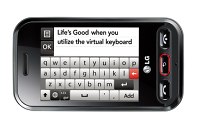
LG Cookie Lite T300 • LG Cookie 3G T320
The LG Cookie 3G T320 is slightly better than the Lite T300 in terms of screen, camera and connectivity. Here’s how:




LG Cookie Lite T300 live shots
Despite their low price, the LG Cookie Lite T300 and the Cookie 3G T320 have put their best foot forward and come with shiny and elegant outfits. The smaller Cookie comes in a full glossy black body, while its 3G sibling has a unique orange back. Both phones pack 3.5 mm audio jacks, which combined with the microSD slot and the decent music player make them excellent portable MP3 players.




LG Cookie 3G T320 live shots
The social factor is not forgotten and the Cookie duo has preinstalled application supporting universal Facebook, MySpace and Twitter access.
Actually, there is another Cookie between those two – the Cookie Style T310. Its specs are similar with the Lite T300, but has 0.4-inch bigger screen. Wi-Fi-enabled versions are also available in some markets under the names of Wink Style T310 or Cookie WiFi T310i.




LG Cookie Style T310
But let's get back to the Cookies in our jar. Our hardware inspection starts right after the jump, followed by a glimpse into the software side of things.

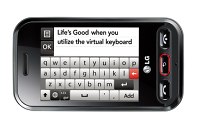
LG Cookie Lite T300 • LG Cookie 3G T320
The LG Cookie 3G T320 is slightly better than the Lite T300 in terms of screen, camera and connectivity. Here’s how:
The Cookie 3G T320 over the Cookie Lite T300
- 3G connectivity
- Bigger 2.8-inch TFT display (as opposed to 2.4 inches)
- Better 2 megapixel camera (as opposed to 1.3MP)




LG Cookie Lite T300 live shots
Despite their low price, the LG Cookie Lite T300 and the Cookie 3G T320 have put their best foot forward and come with shiny and elegant outfits. The smaller Cookie comes in a full glossy black body, while its 3G sibling has a unique orange back. Both phones pack 3.5 mm audio jacks, which combined with the microSD slot and the decent music player make them excellent portable MP3 players.




LG Cookie 3G T320 live shots
The social factor is not forgotten and the Cookie duo has preinstalled application supporting universal Facebook, MySpace and Twitter access.
Actually, there is another Cookie between those two – the Cookie Style T310. Its specs are similar with the Lite T300, but has 0.4-inch bigger screen. Wi-Fi-enabled versions are also available in some markets under the names of Wink Style T310 or Cookie WiFi T310i.




LG Cookie Style T310
But let's get back to the Cookies in our jar. Our hardware inspection starts right after the jump, followed by a glimpse into the software side of things.
Tuesday, December 28, 2010
BlackBerry Pearl 3G 9105 - Back in style!
Introduction
Berries have been changing – in small steps, and big leaps. Sometimes stumbling, other times graceful and assertive. It seems the time was finally right for the Pearls’ makeover too.It’s been almost three years since the last of the Pearls. But if you wanna know what kept RIM busy all that time you’ll have to look up the Storm and the Torch. Touchscreen or the highway wasn’t a choice RIM wanted to make but had to.


BlackBerry Pearl 3G 9105 official photos
To be honest, Pearl is not nearly exciting as the Storm, the Bold or the Torch. Bringing the budget lineup up to date is not the best job RIM have had to offer lately. But whoever got assigned to it did well. Better perhaps than they thought they would. Three years is a long time. Long enough for people to start thinking you’ve given up. Long enough for RIM to know they couldn’t afford to mess this launch up. And luckily, the BlackBerry Pearl 3G is right on the money, reviving a famous messenger family.
The BlackBerry Pearl 3G 9105 is the upgrader’s dream come true. A bigger and better display: check. Upgraded camera: check. Premium connectivity: check. Faster processor: check. Slim and sexy: check. We wish it were that simple.
Key features
- Quad-band GSM support
- Tri-band UMTS support with HSDPA (3.6Mbps)
- 2.25" 256K-color TFT display of 360x400 pixel resolution
- 624MHz CPU
- Wi-Fi connectivity
- Built-in GPS receiver with A-GPS support
- 3.15 megapixel auto-focus camera with geotagging, LED flash
- Hot-swappable microSD card slot (up to 32GB), 2GB card included
- Dedicated music keys
- 3.5 mm audio jack
- Excellent audio quality
- Optical trackpad navigation
- BlackBerry OS v5.0 with an official upgrade roadmap to OS 6
- Nice web browser
- Office document editor
- Smart dialing
- DivX and XviD video support
Main disadvantages
- No email support or BlackBerry maps without a BlackBerry Internet Service account (plan)
- BlackBerry OS v 5.0 offers basic text-only submenus
- No FM radio
- No front facing video-call camera
- Glossy front is a fingerprint magnet
As of late, RIM are trying to shake off their uptight image and the Pearl lineup is obviously part of that transformation too. In the Storm series and the Torch, touchscreen makes a lot more difference of course. The Pearl lineup has its own way of breaking the rules.
Traditionally, BlackBerry Pearl phones come with a hybrid QWERTY keyboard. New Pearl is not afraid to offer a new set of users a choice. It comes in two flavors: a trademark half-QWERTY keyboard on the Pearl 3G 9100 and a regular numpad on the 3G 9105. These are otherwise two identical handsets.

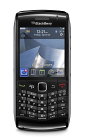
BlackBerry Pearl 3G 9105 vs. Pearl 3G 9100
The Pearl 3G overwhelmingly upgrades the original Pearl series. That’s one thing the users will appreciate most. But BlackBerry is looking to reach out to new customers too and the two different keypads do seem to make sense. It’s almost as simple as a hybrid SureType keyboard for the BlackBerry faithful and a regular numpad for the newcomers.




BlackBerry Pearl 3G 9105 studio shots
It’s hard to please all really and we don’t know yet if the Pearl 3G 9105 will justify all the expectation. It just seems though it can’t be another easily forgotten sequel. For anyone coming from any of the older Pearls it’s an out-and-out upgrade – and an eagerly awaited one too. But isn’t it just a bit too bold, too disrespectful of tradition?
We’re looking at the first BlackBerry phone EVER to come with a regular numpad. Even the Pearl Flip 8220 didn’t dare to be different all the way. So ultimately, the question is who the Pearl 3G 9105 is for. We don’t pretend to have all the answers but we’re eager to look for them in the following review.
Samsung I8700 Omnia 7 - A whole new galaxy!
Introduction
Though it might seem like a chicken-and-egg situation, the question in our case never was which one came first: Windows Phone 7 or the Samsung I8700 Omnia 7. We know you’re all adding two and two together. Our Windows Phone 7 review was based on this Samsung Omnia 7 here. You can’t blame the OS for taking unfair advantage but you can’t deny the fact either that a Super AMOLED screen can make anything look good.





Samsung I8700 Omnia 7 official photos
Not that we’re saying that Windows Phone 7 is just anything. And of course, it just can’t and won’t be anything you want it to be. But that’s not the whole story. Let’s just say Microsoft are in charge of the numerology and leaving it to manufacturers to do the math.
And it’s simple but expensive math. WVGA screens, 1 GHz processors and dedicated GPUs are the minimum requirements for any set to run the brand new OS. Let’s just repeat that – those are the MINIMUM requirements.
No wonder then, the Samsung I8700 Omnia 7 has no choice but to be the Galaxy S of the new Windows phones. It has the same 4 inches of a gorgeous Super AMOLED screen, a 1GHz Snapdragon powerplant and it captures 5 megapixel photos and records HD videos. If there was one thing to hold against the I9000 Galaxy S it had to be the plastic finish. But Samsung listened to their customers and gave the Omnia 7 the same get-up as the first Bada phone.
So, the Omnia 7 seems to have it all to make a grand entrance – premium build, powerful hardware and a brand new OS are all thrown into the mix. We can hardly think of any weak spots on the chassis.
Key features
- Quad-band GSM and tri-band 3G support
- 7.2 Mbps HSDPA and 5.76 Mbps HSUPA support
- 4" 16M-color Super AMOLED capacitive touchscreen of WVGA (480 x 800 pixel) resolution, multi-touch input, scratch-resistant glass surface
- Windows Phone 7 OS
- 1GHz Snapdragon QSD8250 CPU
- 5 MP autofocus camera with face, smile and blink detection, geotagging, LED flash
- 720p HD video recording at 25fps
- Wi-Fi 802.11 b, g and n support
- GPS with A-GPS connectivity; digital compass
- 8/16GB internal storage
- Accelerometer, ambient light and proximity sensor
- Standard 3.5 mm audio jack
- microUSB port (charging)
- Bluetooth v2.1
- FM radio with RDS
- 1500 mAh Li-Ion battery
- Good audio quality
- Microsoft Office Suite for Mobile
- Zune integration with wireless syncing
- Excellent cloud services integration (SkyDrive, Windows Live, Xbox Live)
Main hardware disadvantages
- No stereo speakers
- No lens protection
- No memory card slot
WP7-specific limitations
- No system-wide file manager
- No Bluetooth file transfers
- No USB mass storage mode
- Limited third-party apps availability
- No Flash or Silverlight support in the browser
- Too dependent on Zune software for file management and syncing
- No video calls
- New ringtones available only through the Marketplace
- Music player lacks equalizer presets
- No multitasking
- No copy/paste
- No DivX/XviD video support (automatic transcoding provided by Zune software)
- No sign of free Bing maps Navigation so far
- No internet tethering support




Samsung I8700 Omnia 7 at ours
If you’re eyeing Microsoft's latest and greatest as a possible purchase, you’ll surely go through the pros and cons of the Omnia 7 carefully. Samsung is guilty of committing only a couple of them, while the rest are all Microsoft’s fault. But in the end, they will all be held against the phone in equal measure.
As many of our readers have already commented under our Windows Phone 7 OS review, the new OS is quite similar to Apple’s iOS in its strange limitations – stuff such as lack of a USB mass storage mode or no copy/paste, or even the lack of a memory card support – those are all quite inexplicable to the regular user.
Microsoft went the same way with the synchronization – you’ll need the latest Zune software (minimum ver. 4.7) and that’s the only way to access your phone – photos, music, videos and applications – all goes through Zune. Sounds familiar, right?
Still the Windows Phone 7 is designed as a premium OS and Microsoft has obviously managed to convince most major manufacturers to accept the strict hardware requirements. And despite the silly-looking limitations, it looks they may be all on to something great.
But let’s not waste any more time in introductions and go straight to the Omnia 7 hardware basics – right after the jump.
Samsung P1000 Galaxy Tab - An expanding universe!
Introduction
Not so long ago the tablet was a futureless species, stuck in an evolutionary dead-end. The technology and the the operating systems didn't offer the right balance of portability and usability to suit its needs. But just look at it now...It was the Apple iPad that made the first splash and many other tablets are on their way on following its steps. We guess Samsung’s had an easier job than Apple bringing it to market. They already had the Samsung Galaxy S in the works and just had to make it bigger. Plus, they didn’t need to go to great lengths explaining what a tablet is and what it does.

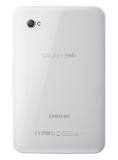


Official photos of the Samsung P1000 Galaxy Tab
If nothing else, the Galaxy Tab makes the S in Galaxy S meaningful. But the Tab itself is not size XL. In a nutshell, the new Samsung tablet is a Galaxy S with 3 inches added to the screen and 2 megapixels taken away from the camera. The Tab is equipped with the same 1GHz Hummingbird processor and PowerVR SGX540 graphics accelerator, 512MB RAM, a complete connectivity set and 16GB internal storage. The whole thing’s running on Android’s latest – v2.2 Froyo.
Key features
- 190.09 x 120.45 x 11.98mm, 380g
- Quad-band GSM and tri-band 3G support, 7.2 Mbps HSDPA and 5.76 Mbps HSUPA support
- Full GSM phone calling functionality
- 7" 16M-color TFT LCD capacitive touchscreen of WSVGA (600 x 1024) pixel resolution, Gorilla Glass
- Android OS v2.2 with TouchWiz 3.0 UI customization
- 1GHz Cortex A8 Hummingbird CPU
- PowerVR SGX540 graphics accelerator
- 512 MB of RAM
- 3.2 MP autofocus camera with smile detection and geo-tagging
- D1 (720 x 480 pixels) video recording at 30fps
- Wi-Fi 802.11b/g/n support
- GPS with A-GPS connectivity; Digital compass
- 16GB internal storage, microSD slot
- DivX and XviD video codec support, Full HD video playback
- HD video out (with a proprietary dock)
- Accelerometer, ambient-light and gyro sensor
- Standard 3.5 mm audio jack
- 30-pin connector and stereo Bluetooth v3.0
- Office document editor
- Secondary video-call camera
- Swype predictive text input
- Adobe Flash Player 10.1 support
- Stereo speakers
- 4000 mAh Li-Ion battery
- Great audio quality
Main disadvantages
- Poor viewing angles
- Picture ghosting due to slow LCD response
- Some apps incompatible with the new resolution
- Gallery displays downsized images only
- Quiet loudspeaker
- No FM radio
- No USB host support



Samsung P1000 Galaxy Tab live shots
When Samsung unveiled the Galaxy Tab they stated that its purpose was not to rival the iPad but to bring something different to the tablet market. This might have just been a face saving statement but it’s obvious the iPad and the Galaxy Tab are each aimed at quite different types of users.
Samsung Galaxy P1000 Tab over Apple iPad
- Lighter and smaller, easier on the pocket
- Telephony (including 3G video calls)
- 3.2 MP camera with D1 video recording @ 30 fps and LED flash
- Android OS v2.2 Froyo
- Proper multitasking (though the iPad is getting that too in a couple of months)
- microSD card slot for memory expansion
- Uses regular size SIM card
- 16:9 widescreen display
- Adobe Flash player 10.1
- DivX/XviD 1080p video playback
- Bluetooth 3.0
Apple iPad over Samsung P1000 Galaxy Tab
- Larger and better screen
- Metal body
- iOS 3.1.3 with more than 25 000 apps tailor-made for it
- Larger internal storage (iPad 64GB)
- Better battery life
- YouTube app streams higher-quality footage



The Samsung P1000 Galaxy Tab compared with the iPhone 4 and the Apple iPad
It’s not about which one is superior: more powerful or better looking. It’s about what you need the tablet for. Some will call the Galaxy Tab plain smaller. To others it will mean more pocketable, manageable and easier to handle. Some need to make calls on their tablets, to others it’s irrelevant. Where some will see a small screen, others will appreciate the better DPI.
For all the good and bad of it, the Samsung P1000 Galaxy Tab has finally arrived at our place and we are ready to give it a test ride. Everything you may want to know starts right after the jump.
Subscribe to:
Posts (Atom)





